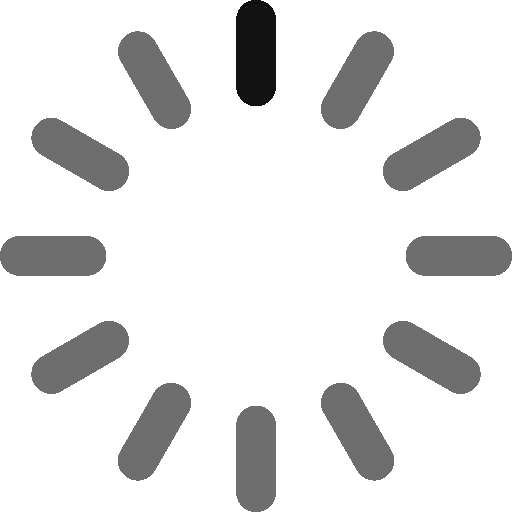List of current members in the email list:
| ↑↓ Name | ↑↓ Admin | ↑↓ Moderate | ↑↓ Self Email | ↑↓ No Mail | ↑↓ Sublists |
|---|
To upload a CSV file of email list members:
Add or Update an email entry to the list. Input all fields before hitting the Add/Update button.
Enter Email Address to Add/Update/Delete:
Enter Name or Indentifier for this Address:
List Admin:
Moderate:
Self Email:
No Email:
Sublists:
Modify Group Properties
Update List Common Name:
Disable Direct User-to-User Emails:
Allow CC/BCC:
Allow Auto-Forwarding:
Strip External Content:
Filter Attachments Based On Content-Type (Not all email client set the attachment type):
Remove Archive File (e.g. .zip) Attachments:
Open Email Group (Warning! allows non-member email delivery to the list) [COMING SOON]:
Immediate Deletion of Sent Emails:
Advanced Protection While Processing Emails:
Enable Email Encryption:
Max Email Size in MB (between 1 and 10, additional charges may apply if set above 1MB):
Group Usage Report
Update List UsageList of current quarantined emails:
| Quarantined Email ID | Quarantine Reason | Quarantine Date (UTC) | Sender | To | Subject |
|---|
Manage quarantined emails
Enter Quarantined Email Identifier:
Overrides for reprocessing email:
User name/identifier to use for processing quarantined email:
Email as the list admin
This tab provides the means to email as the list admin (admin.list_name@emparrot.com). Emails can be sent to any public email address or emails can be sent to all list members as a BCC.
Sending emails to a distribution list from this page is not allowed as "admin.list_name@emparrot.com is not a member of the list. Send emails to a distribution list from your registered email address.
This page is for sending to email addresses as the list administrator for the purpose of communicating to external email addresses without exposing your personal email address.
Sending emails from the list administrator to all members as a BCC is helpful for broadcast communictions to members where their replies will only be seen by administrators. BCC'ing a list's distribution precludes emailing to an external address.
Enter External Email Address (';' separated if multiple): OR Select BCC All:
Enter Subject for Email:
Enter Email Body:
Send address book to admins or to entire email list. This will including their pseudonym, DM email address, and sublist membership.
Send address book to entire group: