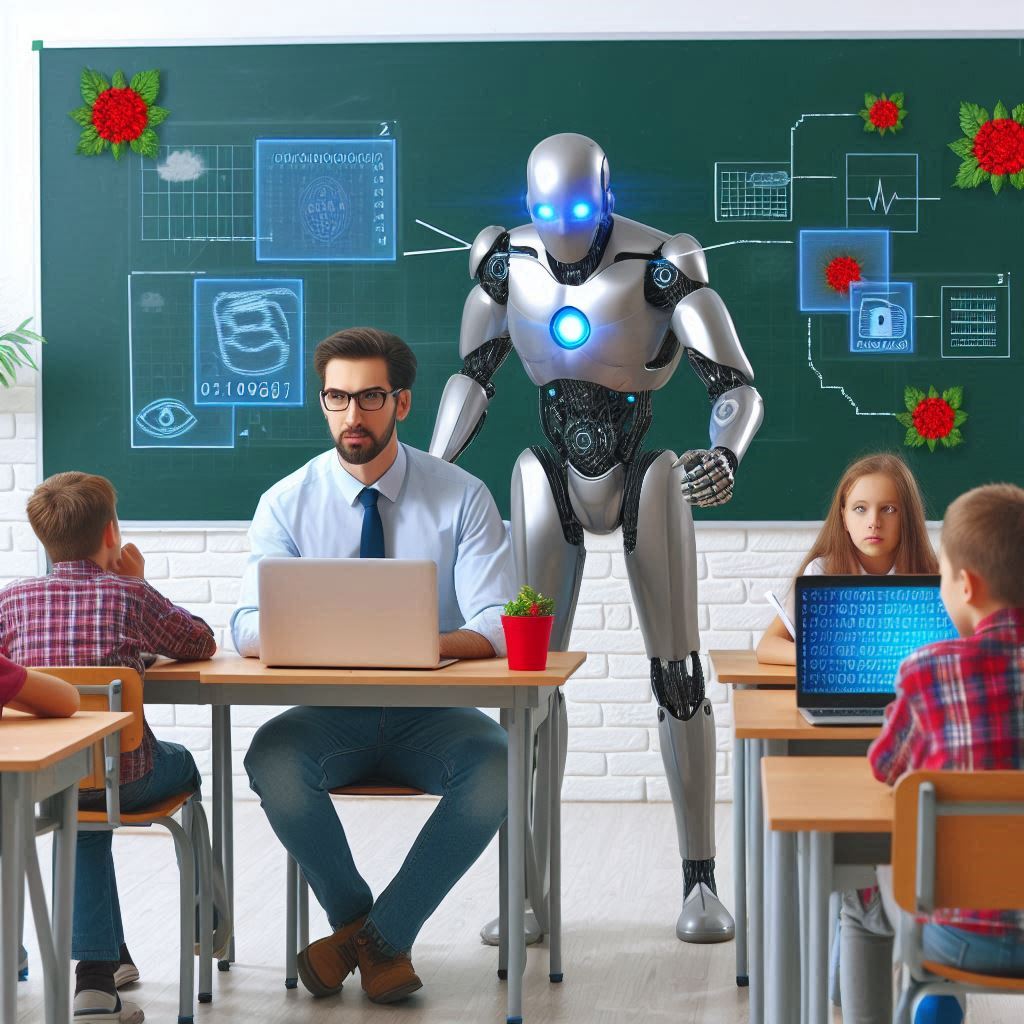
The PowerSchool Data Breach:
What Happened and How Teachers Can Protect Themselves with EMail Parrot
A Major Cybersecurity Breach in Education
In late December 2024, PowerSchool, a leading K-12 educational technology company used by over 60 million students and nearly 10 million educators, suffered a massive data breach. Attackers gained unauthorized access to the company’s support platform using compromised credentials, leading to the potential exposure of highly sensitive personal information, including:
- Student names, addresses, and Social Security numbers
- Medical records and academic grades
- Teacher and staff information
PowerSchool discovered the breach on December 28, 2024, and took immediate steps to contain the incident. However, the scale of the breach has raised serious concerns about the security of personal data in education. Schools, teachers, students, and parents have been urged to remain vigilant against potential identity theft and cyber fraud.
How Did the Attack Happen?
The attackers gained access using compromised login credentials. While the exact method remains unclear, such breaches often result from phishing attacks, weak passwords, or credential stuffing (where hackers use previously leaked passwords to gain unauthorized access).
This incident highlights a growing problem in educational cybersecurity: educators and students are prime targets for cybercriminals due to the large amounts of sensitive data stored in school systems.
How Teachers and Schools Can Reduce Risk with EMail Parrot
As schools and educators look for ways to improve cybersecurity, EMail Parrot provides an innovative approach to securing communication. While no tool can eliminate all cyber risks, EMail Parrot significantly reduces exposure to email-based threats that often lead to breaches like the one at PowerSchool. Here’s how:
1. Protecting Teachers’ and Students’ Personal Email Addresses
One of the biggest risks in school communications is email exposure. When teachers email large groups—whether parents, students, or administrators—their personal or school email addresses can be collected and misused.
✅ EMail Parrot masks email addresses, preventing unauthorized individuals from obtaining and exploiting them.
2. Preventing Old Email Lists from Being Exploited
In traditional school email systems, past students and parents may still receive messages long after they leave. This can lead to unintended data exposure.
✅ Teachers can manually update their email lists in EMail Parrot, ensuring old contacts are removed. Once removed, these contacts can no longer see sent emails or send messages to the group, reducing the risk of outdated data falling into the wrong hands.
3. Reducing Phishing and Spoofing Risks
Cybercriminals often impersonate school staff in phishing emails to trick students, parents, or administrators into revealing sensitive information.
✅ With EMail Parrot, recipients only see a masked sender name, making it harder for hackers to impersonate trusted contacts. Additionally, only known contacts can send emails to the group, adding another layer of protection.
4. Keeping Replies Secure and On Topic
When teachers send group emails, a common problem is reply-all chaos, where everyone sees all responses—sometimes leading to accidental exposure of sensitive conversations.
✅ EMail Parrot allows for group replies and clearly indicates how to reply to the sender only. Additionally, teacher-controlled moderation prevents email threads from being hijacked or exploited by bad actors.
What Educators Should Do Next
With cyber threats in education on the rise, teachers and school administrators must take many proactive steps to secure their students and teachers. Implementing EMail Parrot is a simple yet powerful way to reduce exposure, enhance privacy, and keep communication safe for everyone involved.
🔹 If you're a teacher or school administrator, consider using EMail Parrot for safer, more secure parent and student communication. The less personal data exposed, the lower the risk of attacks like the PowerSchool breach.
Cybersecurity in education is no longer optional—it’s a necessity. Taking steps now can protect not only your personal information but also that of your students and their families.
Ready to Try It Yourself?
Sign up now and get 30 days free – no credit card required!
Create Your Free Account